It’s been over a month since my MythTV DVR committed suicide and I replaced it with a Tivo from my cable company. I think I’ve explored the features enough to be able to deliver a decent comparison of the two. Overall, I think I’d be very satisfied with a Tivo if I’d never used MythTV. Let me go into some more detail.
More »
Just wandering through a Google Image search today, I ran into a great example of where a protected web-only operating system can save you some trouble. Although a good anti-virus/anti-malware program would prevent infection if you’re even a little aware, the ChromeOS netbook prevents anything bad from happening at all. I was expecting to include a screen shot here, but the latest ChromeOS version apparently breaks the screenshot functionality entirely. Anyway, the screen shot would have shown you an imge that looks remarkably like Windows XP’s security center, with lots of flashing red warnings of impending doom from all the Win32.worm things. This is particularly amusing on a Linux-based device, of course.

 I’ve had the Stealthbook for 2 days now, and I’m ready to give my first report. Â It’s heavier than I’d think from a device with no hard drive; I assume that giant battery is the reason for that. Â I unplugged it after giving it a full charge, and after one and a half nights of use, it claims to have 40% and just about 3 hours of battery life remaining. Â The claimed 8 hours of use seems likely to be true. Â The Flash plugin is flakier than a pie crust, and this illustrates some differences between ChromeOS and Chrome on Windows. If a plugin crashes in Windows Chrome, Chrome offers to restart it; ChromeOS doesn’t. Â If all else fails, you can close Chrome in Windows and restart it; since the browser is the OS on the Cr-48, restarting the browser requires logging out and logging back in. Â Since the login process takes only a couple seconds, the difference is minimal, although it does mean you have to type your password more.
I’ve had the Stealthbook for 2 days now, and I’m ready to give my first report. Â It’s heavier than I’d think from a device with no hard drive; I assume that giant battery is the reason for that. Â I unplugged it after giving it a full charge, and after one and a half nights of use, it claims to have 40% and just about 3 hours of battery life remaining. Â The claimed 8 hours of use seems likely to be true. Â The Flash plugin is flakier than a pie crust, and this illustrates some differences between ChromeOS and Chrome on Windows. If a plugin crashes in Windows Chrome, Chrome offers to restart it; ChromeOS doesn’t. Â If all else fails, you can close Chrome in Windows and restart it; since the browser is the OS on the Cr-48, restarting the browser requires logging out and logging back in. Â Since the login process takes only a couple seconds, the difference is minimal, although it does mean you have to type your password more.
Most web sites work just fine, including Youtube and LOLcats – although the Flash instability means that I may avoid them until a patch shows up. Â Just as with any other Atom-powered netbook, don’t expect to run any fun Flash games on the Cr-48; Bejeweled Blitz on Facebook is a slideshow. Â Netflix doesn’t work, as it needs Silverlight. Â That is one thing which needs to be addressed in order to make the Stealthbook a replacement for Kat’s netbook – she uses that thing for Netflix streaming, LOLcats, email and Facebook. Â I think a big question is the cost. Â Nobody has indicated how expensive these machines will be once they are actually for sale. Â You can buy a single-core netbook with integrated graphics for under 300 bucks. Â Bumping up to a dual core or adding decent graphics power moves the Windows netbook into the 500 dollar range, which is awfully close to real laptop territory. Â Even assuming the Microsoft tax is $100, it becomes hard to imagine the Chrome netbooks entering the market for under 200 and having anything like good performance. Â We’ll have to see what happens. Â I also didn’t understand the iPad, so marketers aren’t looking at me for guidance.
Imagine my surprise when UPS delivered an unexpected package this evening, which contained the new hotness, a Cr-48. Â That’s right, skippy, I was chosen to get one of the prototype ChromeOS laptops. Â 12 inch screen, matte black soft-touch chassis, auto-updating magic box! Â More in the days to come, no doubt, and I’m not going to post any silly unboxing photos – go to any gadget blog to see those. Â Yay, new toy!

One more way that Google is showing its plans for the new Google Chrome OS machines – Google Voice inside Google Mail. Pin that tab and you’ve got a persistent connection to telephones, various instant messengers, and email. This comes out the same day that CrunchGear tells us that Google is working with Acer on the upcoming Chrome OS laptop with an old-school Atom CPU, 8 GB of flash RAM, a webcam and not much else.
Should be interesting, at least.

It’s never good when your computer shows a flashing cursor for twenty minutes after you turn it on. It would have flashed longer, but I turned the machine off.
Now booting off a live Linux USB stick, running diagnostics on the machine. There appears to be nothing wrong with it. SMART shows no errors. NTFSChk shows no errors. I can mount and browse the drive perfectly well in Linux. Now I’m running a freshly-updated CLAMAV scan against the 200+ gigs on the main drive, but I begin to think this won’t reveal anything either.
Naturally, I can’t afford a new computer currently. Heck, I’ve got parts for a new build in my dining room that have 6 months of dust on them already. *sigh*
Caution: extreme geekery ahead. Do not continue reading unless you know what hda and hdb are, and the joys of logical volume managers. Cheers.
Way back last weekend, the DVR I built in 2006 decided to be cranky. I had originally built it with a 250 GB IDE drive, then added a 160 GB IDE drive which I’d salvaged from an older WinBox I replaced. Sometime after that, I put in a 400 GB SATA drive. That brought me over 800 GB total capacity, which has been enough for the past couple years. I noticed the temperature was increasing on the hard drives a while ago.
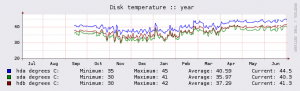 I didn’t worry about it, as the machine worked just fine regardless. Then. last week, I noticed a little hiccup in the video feed while watching the news. As ever, when the tuners have ever had a problem, I rebooted the DVR to reset the tuners. Turns out, the tuners weren’t the problem. As the machine rebooted, it came up with an error which I’ve never seen before, and then halted the boot. Linux boxes don’t tend to halt their boot processes for much beyond catastrophic failure. I spent that night and part of the next day doing the research I needed to, and ran all the appropriate fixes (LVM activation and E2fsck with alternate master record blah blah). Finally, nearly one day after the machine went down, it was back again.
I didn’t worry about it, as the machine worked just fine regardless. Then. last week, I noticed a little hiccup in the video feed while watching the news. As ever, when the tuners have ever had a problem, I rebooted the DVR to reset the tuners. Turns out, the tuners weren’t the problem. As the machine rebooted, it came up with an error which I’ve never seen before, and then halted the boot. Linux boxes don’t tend to halt their boot processes for much beyond catastrophic failure. I spent that night and part of the next day doing the research I needed to, and ran all the appropriate fixes (LVM activation and E2fsck with alternate master record blah blah). Finally, nearly one day after the machine went down, it was back again.
As you can see from the thin white line near the end of this graph, this is the only significant downtime my DVR has suffered in at least the last year.
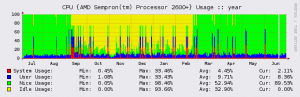 I looked through the messages log and saw a lot of errors for hdb that imply some hardware failure. Since I bought that hard drive about 6 years ago and it’s been in constant use for over three years (the DVR never sleeps), it’s not surprising I suppose. Now, of course, I have to take care of this. Since I’ve got the machine set up as an LVM drive, I can add a new hard drive and move the data on to it, then remove the old drive. This is complicated by the fact that I have about 100 GB free, and the dying drive is 160 GB. So, I need to add a new drive before I can remove the old drive. That case is kind of crowded. The joys of vgreduce, pvremove and all manner of other exciting commands are in my future. I’ll probably get a 500 or 750 GB drive, so the DVR will finally crest the 1 terabyte mark. I’ve already got more than a terabyte on my desktop, so it seems only fair that the DVR get to the same level.
I looked through the messages log and saw a lot of errors for hdb that imply some hardware failure. Since I bought that hard drive about 6 years ago and it’s been in constant use for over three years (the DVR never sleeps), it’s not surprising I suppose. Now, of course, I have to take care of this. Since I’ve got the machine set up as an LVM drive, I can add a new hard drive and move the data on to it, then remove the old drive. This is complicated by the fact that I have about 100 GB free, and the dying drive is 160 GB. So, I need to add a new drive before I can remove the old drive. That case is kind of crowded. The joys of vgreduce, pvremove and all manner of other exciting commands are in my future. I’ll probably get a 500 or 750 GB drive, so the DVR will finally crest the 1 terabyte mark. I’ve already got more than a terabyte on my desktop, so it seems only fair that the DVR get to the same level.
The LVM setup is very confused right now anyway. I’ve got hda1 (4.5 GB) as a standard ext3 boot and root drive. Simple. MythTV originally required a “live TV” partition, so I had hda3 (15 GB) as the cache and hda4 (212 GB) as additional storage space (the recordings and such). When I added the 160, that became one big hdb1, still simple. The next upgrade of MythTV removed the necessity to separate live TV from recorded shows, and so the hda3 partition became useless. I added it to the LVM pool, which is a bit silly – hda3 and hda4 are both in there, and not just one merged partition. When I bought the 400 GB drive, that got tacked on as sda1. So, my LVM pool is hda3 hda4 hdb1 sda1. When I get done with the next planned upgrade, it will be hda3 hda4 sda1 sdb1. Maybe I’ll go ahead and merge hda3 and hda4 while I’ve got the thing down anyway. Pretty much any drive I buy today will be large enough for the 217 GB of hda data and the 160 GB of hdb data, and then I’ll have to delete and recreate the hda3 partition so I can add it back to the LVM pool. In case you want to sympathize with my plight, here’s the full sequence: physically add sdb, partition sdb1 as LVM, pvcreate sdb1, vgextend VG to include sdb1, pvmove all extents from hda3 hda4 and hdb1 to sdb1, vgreduce hda3 etc. to make them no longer active participants in the LVM, repartition hda3 from the old hda3 and hda4, vgextend to include new hda3, turn off machine and physically remove dying hdb. Then, it’s back and room for more packrat behavior!
More DVR fun… This morning, one of the five fans in the DVR started making the grinding sound that indicates something has brushed against the fan blades. After two years of never opening the case, I finally cracked that bad boy… yuck. After giving every fan and air duct a good vacuuming (sorry Leo), the machine is now five degrees cooler inside. Guess that worked.
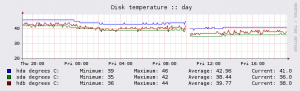 Sadly, I now have 20 minutes of downtime this morning. Linux geeks are all about the uptime.
Sadly, I now have 20 minutes of downtime this morning. Linux geeks are all about the uptime.
It’s amazing to me how many people will deny reality in order to defend their prejudices and pre-existing notions. And there isn’t just one area of life that is vulnerable to this sort of reality denial; it can be everything from computers to cosmogony to theology.
Linux users have, for years, said it’s not the OS that is causing usability and productivity problems – it’s the lack of drivers. Of course, the average user doesn’t care why their printer doesn’t work, and is not going to blame HP for not supporting Linux, because their printer works just fine in Windows so it must be Linux’s fault that it doesn’t print.
Although the vast majority of the technology industry has come to the conclusion that Windows Vista is more trouble than it’s worth, some people defend it to the most ridiculous lengths. The driver defense comes up, just as with the Linux geeks from years past. “Vista is great, it just needs some drivers and people need to understand how to manage it. And the User Access Control dialog boxes aren’t very intrusive after you get used to clicking them every single session once per program or operation; people just need to get used to it. Of course, you can’t expect to run Vista on a machine with only one gigabyte of memory, no matter that the big box retailers sell 1GB machines with Vista Premium installed on them.” And so on.
No, people won’t learn the OS in order to work their applications; they just want to click a file and make it work. To assert otherwise is to deny the reality of how the vast majority of people approach computing, in favor of some ideal world where everyone takes a three-week course in Vista before they operate it, and never go to skeezy websites and always keep their virus software updated… Well, you know.
Oh, you thought I was going to talk about theology? Nah. PZ Myers can do that for me.

Last week, the Nokia N800 tablet started dropping in price at various retailers, from its MSRP of $400 to a new normal of $240. So, it’s hardly surprising that Nokia has announced the N810 this week. The jump in specs is pretty impressive. Not only did they add a built-in 2GB of storage, in addition to the 128MB of RAM they had in the N800, they’ve got a GPS receiver in that bad boy now. And, of course, the big jump – a real keyboard.
My N770 is looking pretty “first generation” now, but considering that I don’t need the thing in the first place, I still don’t regret buying it when it went on clearance this summer.
In case you’re interested in comparing the three Nokia tablets that have been released, here ya go:
| SPEC | N770 | N800 | N810 |
| Display |
800×480 16-bit 4.1″ |
||
| CPU | 250MHz TI1710 | 330MHz TI2420 | 400MHz TI2420 |
| Usable RAM | 64MB | 128MB | 128MB |
| Storage included | 64MB RS-MMC | 128MB Mini-SD | 2GB non-removable |
| Expansion | 1 RS-MMC slot | 2 SDHC slots | 1 Mini-SD slot |
| Camera | None | Retractable | Fixed |
| Size | 5.5×3.1×0.7 inches | 5.67×2.95×0.51 inches | 5×2.83×0.55 inches |
| Price at launch | $359 (Dec 2005) | $399 (Feb 2007) | $479 (Nov 2007) |
Nokia also claims the screen is brighter than the N800, and there’s a built-in FM transmitter (according to one site anyway). The web browser is now Mozilla-based (instead of Opera) and handles AJAX, Flash 9, and all the rest of the Web 2.0 stuff. A Skype client is pre-installed instead of being an additional download. The Gizmo client now handles video.
The N810 is coming out next month for $480, which is about what I could spend on a cheap laptop. As the Internet Tablet has always been a niche product, is the higher price going to kill it, or is the addition of GPS and a keyboard going to save it? If the battery really does last for four hours of use, as claimed, it’s going to beat most UMPCs for portability and battery life, so it may do well.
There was an ad in the paper yesterday for an external Hitachi hard drive. The drive was less than 300 bucks and had one terabyte of capacity. That used to be a number listed just below “kajillion” in computer terms. It made me look at my current gadgets and toys and put them in perspective.
For Christmas in 1980, I got my first computer, a VIC-20 – it had 5000 bytes of memory (3000 for the user) and no storage other than a cassette drive. I don’t know what the capacity of a 90 minute cassette was, but I’m reasonably certain it wasn’t a lot.
In 1984, I got the Commodore 64. As indicated by the name, it had a whopping 64 kilobytes of memory, of which 39k was available for use. I traded in the cassette deck for a massive 1504 floppy drive, which was larger than a shoe box and recorded to 5.25 inch floppies with a capacity of 170 kilobytes. Combine that with my 1200 baud modem to connect to the River Conditions BBS, and I was styling. RC had the largest hard drive of the underground C64 scene in Los Angeles when I was in high school – 20 megabytes. Oh, yeah.
In 1992, I belatedly saw the writing on the wall, as Commodore continued to find ways to make superior products fail in the marketplace (I can also tell you about the Atari Lynx if you want further proof of my lack of prognostication ability). I bought a CompUSA 486DX3, with 120 megabyte hard drive and 4 megabytes of RAM.
In 1994, I bought one of the Quantum Bigfoot drives that were so cheap that I was able to get 500 megabytes for less than 300 dollars.
So, let’s compare a few things from the past 15 years or so. On my desk right now is a defunct Sony Clie. Sony no longer supports it, the battery is dead, and I can’t take it to work anyway. But, in 2002, it was brand new and had better specs than that 486 for one quarter the price. And, unlike the 486, I could put the Clie in my pocket.
I recently bought a Nokia N770, because it was on clearance and the N800 is far outside my price range. The N770 has 64 megabytes of memory (16x the 486), I’ve got a 2 gigabyte RS-MMC card in it (16x the 486), and it has wifi. The screen is about twice the resolution of the 486, and I could buy over a dozen of them for less than the 486’s price. Oh, and it fits in my pocket.
My DVR, desktop computer, and external backup drive for my desktop now have a combined capacity of something close to two terabytes of space. And Alex was worried about having too many shark shows recorded. 🙂
No wonder nobody can predict technology for crap. Who could have imagined, looking at this game of the 1980s, that we’d have all the cool toys we have today?
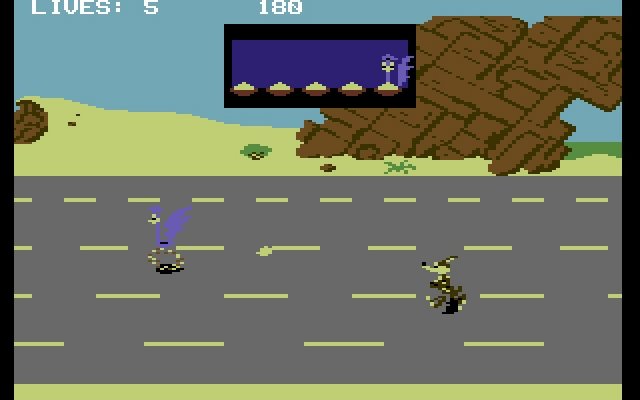

And, now I’ve gotten the N770 to post on my main site, too. Geek Power!

The Palm folks have announced that they will be building machines using their own homebrewed version of Linux with Palm OS 5 compatibility, by the end of the year. Good thing I didn’t buy a T|X this winter, eh? What seems to be missing from all commentary is the question of non-Treo Palm machines. I’m one of those people who have no desire nor need for a cell phone. Since my Clie has a battery that is now only capable of holding a charge for a few minutes, is my only choice for handheld geekery going to be a UMPC? I hope not.

In case you feel that Microsoft doesn’t have enough control over your computing experience, read this little article.
“Validation will fail if the software detects a substantially different hardware configuration,” the spokesperson said. “At that point, the customer is able to use the one reassignment for the new device. If, after using its one reassignment right, a customer again exceeds the tolerance for updated components, the customer can purchase an additional license or seek remediation through Microsoft’s support services.”
Great. So, you can buy an OS and upgrade your hardware, then buy the OS again. Fan-freakin-tastic.
Ubuntu is a very nice alternative. Just sayin’.
Remember the new hard drive? Well, I decided to stop the separation of the various media files between hda4 and hdb1, because it causes issues that require me to manually move recorded movies to the video share in order to free up the space on hda4 (which was the original purpose of the extra drive). So, I spent a few hours today moving 140 gigs of files around from drive to drive, so as to get the system up and running using the Logical Volume Manager system. Now that it’s up, it’s sweet and future maintenance will be crazy easy.
Previously, the df command showed
/dev/hda1 /
/dev/hda3 /cache
/dev/hda4 /myth
/dev/hdb1 /myth/video
Now, the df command shows:
/dev/hda1 /
/dev/hda3 /cache
/dev/mythvg/mythlv /myth
Physically, that /dev/mythvg/mythlv device is a logical device, spread across two physical devices, with a combined total available space of 365 gigabytes. Now, instead of having 120 gigs free on the video drive and 80 gigs free (and falling fast) free on the main myth drive, I’ve got 206 gigs free on the logical myth drive. And, if I decide to be a bigger packrat, I can grab a SATA drive or two and extend the logical volume group across the new drives as well. I’m gonna get a terabyte, babay!
I’ve finished the MythTV install, and posted a quick description for your edification.
I didn’t do any work on the MythTV box Wednesday, but I got a borrowed monitor to help me set things up Thursday. Looks like I’m in business, although I need to get a cable to split the speaker output from the sound card into RCA jacks to get to the TV. Then, I’ll push a tunnel through the firewall so I can program my PVR from work. Oh yeah. That’s the stuff.
I promise to post a full review and more pretty pictures soon.
And the hardware is installed. Tonight, I have completed my mother’s federal tax return preparation and then finished installing the hardware in my MythTV box.
The only tricky part has been finding somewhere to tuck all the power cords. The PSU I chose has a lot of cables attached to it, very generous compared to most power supplies. Unfortunately, I only need two of them to power the drives and front case fan – the rest are just in the way. Fortunately, I have a spare 5 1/4 drive bay that I am not using, and it’s placed perfectly to hold the cables.
Strangely, neither the motherboard (which has onboard sound) nor the DVD drive included an audio cable, so the optical drive won’t be pumping any CD audio for the time being. Good thing that’s not a big issue for me, eh?
The case now contains all the components I intend to install. The only other parts that are not connected are the mouse, keyboard, and remote control. Whew.
For photos of the progress so far, check out the gallery. Good night.
I just spent an hour putting the first pieces into the case. The LC13 case is quite roomy and built like a tank. The Sempron processor is easy to install, as has been the case with every ZIF-style chip in the past decade. The heatsink was equally easy to install, although they sure have grown since the last time I installed a processor (that was a K6-200, if I remember correctly). The pre-installed thermal paste is a nice touch and worth the extra few bucks for the retail package, in my mind at least.
I’ve got the hard drive temporarily placed, as I have to pull its cage out again in order to install the DVD burner (which arrives via UPS tomorrow). And, that’s enough fun for tonight. My pile of hardware has dwindled considerably, with the tuners and video card being the only parts left to install (after that burner, of course) tomorrow night.
By this time tomorrow, I’ll have the last piece of my MythTV kit in the house. I will probably not assemble it until this weekend, but ya never know. The initial hardware will include a 250 gig hard drive, two analog tuners, and a wireless keyboard and mouse to assist the remote.
Photos and details as I complete the project. This should be fun. 🙂
I have heard a little about Project Looking Glass by Sun Microsystems lately, as they recently opened the source code for free use and update by all. Isn’t it pretty?
What I don’t understand is why anyone would care. I see it is pretty. But how does a 3d metaphor make better use of the desktop space? If you use Windows or KDE or CDE or Gnome or OSX, you minimize windows to a taskbar of some kind and you can bring them back with a single click. The programs continue to run and take up next-to-no space. With Looking Glass, you’d spin the window off to the side, where it would continue to take up a small but not negligible part of the main screen. Meanwhile, the content on the window is so obscured by the perspective shift that it is unusable, so why not just minimize the darned thing?
I must be somewhat dense, as I can’t figure out why a window which can be turned on edge is better than the metaphor of the flat desktop we use now, where windows are behind each other or minimized. What am I missing here?

 Previous Entries
Previous Entries


 Categories
Categories Tag Cloud
Tag Cloud Blog RSS
Blog RSS Comments RSS
Comments RSS
 Last 50 Posts
Last 50 Posts Back
Back Void
Void  Life
Life  Earth
Earth  Wind
Wind  Water
Water  Fire
Fire