Tuesday –
Just some thoughts that I wrote down while driving around this summer.
He was mesmerized by the dust devils, like miniature stationary tornadoes. There were two near the highway, one on each side. With the desert heat, he thought of them as entrances to the netherworld, coughing up a plume of dust rather than brimstone.
There are many cities in the desert that post their elevation rather than the population on the city limits sign. I can only assume this is because the altitude outstrips the populace to such a degree that it looks much more impressive to outsiders.
That was the great irony of it all: As soon as there was no reason to hide, there was nothing left to be hidden.
Surviving isn’t living; it’s merely the stubborness of biology running long after your reason to live has departed.

Hey, I got my first commission! Thanks, Shawn. Assuming I complete the job satisfactorily, I’ll have something else to add to my resume.
Only 106 days until I take off my uniform for the last time. Woohoo!
current_music: Waterboys – When Will We Be Married?
current_mood: hopeful
At first I was afraid.
I was petrified.
I kept thinking I could never live
Without you by my side.
But then I spent so many nights
Just thinking how you’d done me wrong.
I grew strong.
I learned how to get along.
It took all the strength I had
Just not to fall apart.
I’m trying hard to mend
The pieces of my broken heart.
And I spent oh so many nights
Just feeling sorry for myself.
I used to cry.
But now I hold my head up high.
I will survive.
As long as I know how to love
I know I’ll be alive.
I’ve got all my life to live.
I’ve got all my love to give.
I will survive.
I will survive.
current_music: Concrete Blonde – Everybody Knows
current_mood: drained
Scanning in photos from the previous 15 years. Do you realize how tedious this can be?
Who are these people, and why, if they were important enough to take pictures of, haven’t I kept in contact with them?
current_music: Lou Reed – New York
current_mood: apathetic
An old friend mentioned something recently. When I was in High School, almost everyone of my friends and acquaintances were into music of some kind. It was a significant thing in our lives.
Any notes we passed were laced with poignant lyrics. We identified people by what bands they listened to: the hiphop/funk kids, the metalheads, etc.
That doesn’t seem to be the same today. I encounter mainly 19-22 year old people in my job, and most don’t really have that same burning love of music that we did as kids.
Wonder where it went?
current_music: Everclear – Now That It’s Over
current_mood: crushed
OK, so here’s some info on my recent trips around the country.
I went out to California in July, visited with an awesome girl in Arizona en route. Saw my newest nephew out in L.A., as well as a couple friends I’d not seen in a while.
Then, since I still had lots of leave days to burn, I took more time off in September. I went back to AZ to visit the wonderful girl mentioned above. Then, I went up to Minnesota to visit my sister and her family, as well as my mom.
I’ve not seen my sister’s oldest two kids since they were in diapers, so it was weird to meet a couple teenagers. All my sister’s children seem normal, but they’re still insane. Damn, how can she handle those hyper-active creatures all day long? 🙂
Now, after all this traveling, I’ve got to get back to the real-life issues of my impending separation from the Army. I can’t wait to get out, but it’s a little scary not having the safety net for a short while.
current_music: Cherry Poppin’ Daddies
current_mood: contemplative
Due to choices made at a rather young age, I’ve never done some “normal” things that I’ve got to start thinking about now.
For example, I’ve never had to fill out a job application or resume. I’m 30 and now I have to.
I’ve gotta figure out this dating thing too. I don’t like that.
current_music: Cake – I Will Survive
current_mood: pensive
Tuesday –
Totally freeform today. Just felt like posting part of a story I’m working on, as well as some other random bits. To be multi-talented…
He normally felt a kiss after smoking was akin to licking an ashtray, but her mouth was sweet, with just a tinge of bitterness from the tar. He wanted nothing more than to hold her close and continue teasing her lips with his own.
She pulled him close so fast he knew she was feeling as much tension and anticipation as he was. Always agressive, she pulled his face up and kissed him, long and wet. Pushing away all doubts, especially that nagging Huxley quote, he responded quickly, pulling her up and falling to the bed together.
With as much teasing as either could stand, they pulled their clothes off and became more passionate. After several minutes, she was screaming while he was finally letting himself relax after so many years of tension.
"What do you mean, you don’t remember feeling that way?" he cried. "You said you loved me. You wanted me forever."
I should be moving on. But, I’m a sucker like I said, fucked up in the head. Maybe she just made a mistake, and I should give her a break. My heart’ll ache, either way. What the hell do you want me to say?
He drove out into the desert, marveling at the surreal landscape. Ocotillo and Joshua Trees conspired to make the view look like something out of Dr. Seuss, especially paired with the hot pink sunset. Always sunset.

Monday
Listening to Prince, thus the title of this page. Also, I’m in an uncharacteristically warm-and-fuzzy mood of late. I’m in a remarkably sane relationship, regardless of the complete lack of sanity surrounding the rest of my life.
I’m completely unable to express how totally happy my woman makes me, without sounding like a complete moron of sappiness. Since that’s not really my style, I’ll leave it alone. Just be aware that any excessive joy you may notice on the website is due to her influence. 🙂
More on the subject of web updates and such… For those 20 or so people that actually come back to my site more than once, I hope you noticed the little navigation aid I added back in May to these Thoughts pages. That was to be the first step in my complete revamping of my site, during some spare time I was hoping to have when the Army stopped jerking me around.
The cessation of jerking has, naturally, not occurred. In fact, I’ve been told today that I’ll probably be teaching new recruits up to the day I start out-processing the service. No rest for the weary.
So, no major site update for a while, but I don’t intend to stop this random webjournal. I have actually added a new page to the labyrinth: Internet Primer. For those of you who know people that still don’t understand that the Internet Button on their desktop does not contain everything that is the Net, point them to the Primer and hope they can grok it eventually.
In other news, the only close male friend I’ve made in the past ten years is getting ready to return to Korea, where I will undoubtedly lose touch with him as with so many other people in my life. (Kerry, where are you?)
Further making things interesting is the Freeservers monstrosity is having still more problems. Generally, the problems with my domain have been a blockade on my email forwarding. Some of these breakages have lasted for 3 days or more, a veritable eternity in net-time. Now, I’ve been unable to update my site for several days. So, although this page is dated 21 August, who knows when I’ve actually posted it.
The moral of the story regarding my Freeservers travails is a simple one and one you’ve probably heard before: you get what you pay for. As the name may imply, I don’t pay for my webhosting nor for my email forwarding. So, it is difficult to fault the service of a company that is giving away service. As soon as I get some real cash, I’ll set up my site on a stable, for-pay server, sans banner ads and everything!
And, since I do own my own domain name, you’ll still be able to find me with the same URL. Damn, I’m smoove.
| Since I have to include a screenshot with every entry in my journal now (it’s a sickness, but I’ll get help someday), here’s one of my virtual terminals. Aren’t we adorable? Here‘s the smaller version (full-size is linked from the thumbnail). |  |

Sunday –
Just showing off how much stuff I can have running on my machine without a slowdown. A friend was comparing his Windows experience with my Linux one. He has to reboot about every 8 hours or so. As I took this screenshot (and the 800×600 mini one), I had gone over 5 days since rebooting. And, the only reason I had reset then was because I had to do some audio editing in Windows, not because Linux crashed. Damn, I’m smoove.
I promised a big site re-write in June, but I ended up postponing my leave until July, and then leaving town instead of playing with my website. Sorry, but such is the pull of a new girlfriend in another state. 🙂
So, I may get to a reorganization in September, but maybe not. Deal.
I’m down to 8 months until I finish my indenture to the Army. I suppose that’s too early to be looking for a job, but I can’t wait!
Last Edit: 04 Jun 2004 @ 05:05 PM
Email • Permalink • Comments Off on Well That Was Odd

Monday –
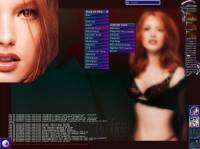 Well, here’s another screenshot of my Linux machine (and the 800×600 shot). Not much has changed in a while, which is a pretty good indication that I like it the way it is. I took this capture for two reasons: Alicia Witt is hot, and LICQ has a new version, which supports the floating window seen above Alicia’s head. Oh, and the skins for GKrellM now can skin the GKRellMMS buttons, as this cool Aliens skin shows.
Well, here’s another screenshot of my Linux machine (and the 800×600 shot). Not much has changed in a while, which is a pretty good indication that I like it the way it is. I took this capture for two reasons: Alicia Witt is hot, and LICQ has a new version, which supports the floating window seen above Alicia’s head. Oh, and the skins for GKrellM now can skin the GKRellMMS buttons, as this cool Aliens skin shows.
I’ve been working some very very strange hours lately, so if you see me online, I may have just left the ICQ or AIM window open and gone to work or sleep. I’m not responsible for my actions of late. 🙂
Still looking for a purpose after the Army lets me escape next year. Anyone with a cool job in Central California (or San Diego I guess), for someone with my obvious talents in graphics, audio, web design, and just all-around geekiness?
Stay tuned for a big site re-write in the next month. I’ve got a few ideas for cleaning things up and making the site easier to navigate. Maybe I’ll even formally set up Linux and SIGINT sections.
Last Edit: 05 Feb 2007 @ 05:47 PM
Email • Permalink • Comments Off on I Wanna Good Job

Wednesday –
I’m using Linux pretty much exclusively these days, but sometimes there is a glaring lack in the Open-source world.
I enjoy burning CDs to listen to in my car, rather than making cassettes as I did 15 years ago. No biggee, right?
I can burn audio CDs very easily in Windows, and kind of easily in Linux. Here’s where it gets weird. I took a series of tracks that came from old cassettes or CDs or even (heaven forbid) MP3 files, and wanted to make a themed audio disc for the drive to work. I wanted all the songs to be nearly equivalent in volume, and some of them had been recorded at much reduced volume levels than others. So, I ran them through the "equalize volume" feature of Spin Doctor (a feature of Easy CD Creator in Windows). Then, since I was in Windows, I had Easy CD Creator make the disc. I surfed the Net while waiting for my burner to finish, and then played the CD on the way to work (great lunch break, eh?). It sounded like crap in places.
I had forgotten one of the primary rules of Windows: it sucks at multitasking. After making several data CDs in Linux, I’d forgotten that Windows doesn’t want you to do ANYTHING else while you’re burning a CD. So, although there were no errors reported by the CD-R program, and no apparent buffer under-runs, the CD was a coaster.
Fast forward to the next evening. I rebuild the tracks, all in Linux. I used MPG123 to convert the MP3s to WAV files; I used CDParanoia to rip the CD tracks to WAVs, and I eventually used cdrecord (at the command line even!) to burn the tracks to CD. The glaring omission in all this is the audio editing. I can’t find a decent audio editor for Linux. I’ve looked, and found a lot of half-finished projects that may turn out to be worthwhile someday. But, nothing to compare to CoolEdit or SoundForge is available for my favorite OS yet. So, I put together my pack of WAV files, booted into Windows, equalized the volume with CoolEdit (sweet program) as well as chopping out some dead air. Then, I rebooted into Linux to make the CD.
Seems like a waste of two boots, eh? I wish I had a Gigahertz machine so VMWare didn’t seem so damned slow…
I’m outta here. Surf well.
Last Edit: 05 Jun 2004 @ 07:54 AM
Email • Permalink • Comments Off on Good Windows Programs

Sunday –

Playing with cool toys some more this weekend. I’ve got some visualization plugins for XMMS that are pretty weird. Here’s a screenshot of one hiding between Gkrellm and the WM Dock. I’ve got a bunch of Plugins running here: Waterfall, Synaesthasia, BlurScope, GDancer (with the Penguin addon), and KJofol. Naturally, I’ve got a lower-res version for you poor souls with small monitors. 🙂
The quest to pipe a playlist to the CD-R was solved by a Linux hacker on one of my mailing lists. All is right with the world. Here’s the secret: The "for" loop in the BASH shell doesn’t care about the standard quote method of using long filenames. Since BASH chokes on long filenames, it wouldn’t handle the standard method of sending MP3s to the CD-R. But, a geek sent in the following redefinition of the IFS variable that does the trick.
IFS=$(echo -en nt)
Once you type in that line, you can pipe the FOR loop to the recorder and it works fine. Assuming you’re using a terminal from within X, just close the term window and you’ll reset the IFS variable back to normal. Magic, eh?
Last Edit: 04 Jun 2004 @ 05:06 PM
Email • Permalink • Comments Off on Ch-ch-ch-changes

Sunday –
 OK, so now I’m playing with skins again. I love themes and skins, even though they are completely pointless. I usually hide my skinned XMMS, and the themes for GTK or KDE tend to be rather minimal or amazingly baroque. I don’t do baroque computer decorations. 🙂
OK, so now I’m playing with skins again. I love themes and skins, even though they are completely pointless. I usually hide my skinned XMMS, and the themes for GTK or KDE tend to be rather minimal or amazingly baroque. I don’t do baroque computer decorations. 🙂
The pic to the left will go to a full-size image (1152×864). For a slightly smaller version, go here. The MP3 player is actually XMMS, but with a plugin that allows KJofol skins to be added. Pretty slick, eh?
I have a quest. I want to be able to make an audio CD using an M3U playlist as the input. So far, I’ve discarded putting quotes around the filenames in the playlist, as that doesn’t work. I’ve tried redefining IFS to something else, and that worked poorly as well. The only solution anyone has given that actually works is renaming everything to have underscores instead of spaces. It works, but it is inelegant, so I’m still hoping for another solution. This is in Linux, but I haven’t found anything in Windows that will do this either.
 A group of hackers has made a pretty decent Agent clone for Linux now: PAN. Very slick, and it works pretty well. Needs better filtering ability and such, but I remember when Agent was pretty bare too. Here’s my screenshot of PAN in action, with an Aqua GTK theme.
A group of hackers has made a pretty decent Agent clone for Linux now: PAN. Very slick, and it works pretty well. Needs better filtering ability and such, but I remember when Agent was pretty bare too. Here’s my screenshot of PAN in action, with an Aqua GTK theme.
Again, a smaller version.
On a more personal/professional note, most of my long-term coworkers are heading off to training and Korea soon. Some of them much sooner than anyone had predicted, unfortunately.
I’m getting ready to leave the Army next year, and I’ve got a lot of preparation to worry about now. Anyone have a job for a computer geek who doesn’t code but know graphics, sound, and video? I’d prefer Central California, but I’m not too picky. 🙂
So very tired of SDNCO, CTT, CMT, AER, NCOPD (or is it NCODP?) and all the other damned acronyms that I’ve been inundated with for the past 11 years. Only 53 weeks to go.

Wednesday –
I’m on vacation, but without any money to vacate with, so just staying home playing on the computer all day. Kind of fun, in a geeky way.
While home all day, I’ve noticed that telemarketers don’t keep normal hours at all. I always assumed that nobody would try calling my house when normal people are working, since the odds were against actually selling anything then. So, these bozos call my house all day long! The dog would be driven half-insane, if she weren’t completely nuts anyway (being a Korean dog and all).
Of course, I never actually talk to these morons. So, how praytell, am I so sure they’re telemarketers? I love Caller ID. Who else calls, has their personal information blocked on Caller ID, and refuses to leave a message?
So, now I just pick up the phone, don’t put the earpiece near my ear at all, and say, “How about not calling here anymore?” and hang up.
Why do some people feel compelled to answer the phone, if they have an answering machine and are busy with other things? You’re not going to miss anything; if it’s an important call they’ll leave a message. And, if it’s unimportant (as most are), you didn’t waste your time and effort bounding over furniture to silence the electronic intruder in your home.
 In other news, I’m playing with VMWare under Linux, because I’m addicted to Dreamweaver and will not leave it behind to code HTML by hand. So, here’s a shot of my desktop in Linux with Windows running under VMWare. Freaky, eh? If you don’t like my big-ass 1152×864 desktop, here’s a scaled version (800×600), which is mostly legible.
In other news, I’m playing with VMWare under Linux, because I’m addicted to Dreamweaver and will not leave it behind to code HTML by hand. So, here’s a shot of my desktop in Linux with Windows running under VMWare. Freaky, eh? If you don’t like my big-ass 1152×864 desktop, here’s a scaled version (800×600), which is mostly legible.
I’ve also been using VNC to talk to the Windows machine in the other room and vice-versa. That’s not nearly as elegant, but it’s still pretty nifty. Not sure if I’ll blow the hundred bucks on VMWare once my trial month is up. I’ll keep you updated, k?

Monday –
Well, I haven’t done a lot with this webpage stuff lately, eh? Mainly, that’s due to my extreme business, but a little laziness goes along with it.
The course I’m currently teaching is supposed to be replaced within a few weeks, and we finally got around to working on the new course just a short while ago. Not my fault, but it became partially my problem, natch. So, I’ve been teaching and working on that, while attempting to continue my Linux studies, and looking at my looming ETS (date I get out of the military) and worrying if I’ll get a good job next year.
 In the midst of this, I felt it was a good idea to post something new anyway. So, here’s a screenshot of my Linux desktop. I’ve not done much in Windows lately, so I thought I’d show off what I actually use most now. Among the icons, you’ll see Netscape, RealPlayer, and GAIM, as well as SETI@Home. On the dock, besides my usual toys, I’ve added a network watcher, so I know when my coworker is sending me more files to burn onto CDR, and I condensed a bunch of icons into that little buttonpack on the top. And, because Linux users have to watch what their system is doing in the background (don’t know why, it’s in the rulebook), I’ve added a little program called rt that outputs my access and message logs right on my wallpaper (oops, Root Window).
In the midst of this, I felt it was a good idea to post something new anyway. So, here’s a screenshot of my Linux desktop. I’ve not done much in Windows lately, so I thought I’d show off what I actually use most now. Among the icons, you’ll see Netscape, RealPlayer, and GAIM, as well as SETI@Home. On the dock, besides my usual toys, I’ve added a network watcher, so I know when my coworker is sending me more files to burn onto CDR, and I condensed a bunch of icons into that little buttonpack on the top. And, because Linux users have to watch what their system is doing in the background (don’t know why, it’s in the rulebook), I’ve added a little program called rt that outputs my access and message logs right on my wallpaper (oops, Root Window).
So, what do you think? Have I gone overboard, or just developed a clean workspace with enough toys to keep me occupied? I believe I’ve struck a balance. 🙂
Last Edit: 06 Jun 2004 @ 06:41 PM
Email • Permalink • Comments Off on Totally Random

Here’s my account of Linux-only for a four-day weekend. Still not perfect, but it seems to be good enough for most folks right now. We’ll see what the next year brings, eh?
Thursday, 1999.12.30
2215 – Leave Windows for Linux Weekend.
2225 – KDE has 384kb of swap used, and I just booted into it. Maybe KDE is a memory hog, as the Gnome fans claim.
2240 – Netscape locks up KDE. Using CTRL-ALT-Backspace, reset X and keep playing.
2245 – Set up a cron job to wake up with. CRON has a very cryptic and non-intuitive format. All dates and times are reverse order. Minutes, then hours? huh?
Friday, 1999.12.31
0900 – Wake to Rave Un2 the Joy Fantastic. Wondering whether mpg123 can play a full playlist, so I check out mpg123 --help and find the answer. Sweeet!
0905 – KDE using 20,712 kb of swap. Seti@Home is a big memory hog, but is running “nice” so not noticeable.
1000 – Surfing with Netscape, listening to KDGE via Real Player G2.
1130 – Inexplicably, KFM now locks up when I try to view my home directory. Whether I look at it via root account or my own, it stops functioning. Waited 30 minutes to see if it would ever move again. No luck. Kill KFM via Ktop, then restart it. Processor usage drops to 3% Probably just make a new user and be done with it…
1430 – After creating a new user, TARring the old info, trying to rebuild the new user, discovered the real reason behind the lockup. Not really a reasonable reason, but what can I do? It seems that one of the Symlinks I had in my home directory pointed to a directory on my FAT32 partition, and kfm wouldn’t show that dir. Oddly, I can go to that directory via any terminal, and there seems to be nothing amiss with it. I can even grab files from it via other programs. The Kpanel application allows me to surf through that directory and grab files, or even open some of the subdirectories within it. AND, I have another symlink to an MP3 directory on that same FAT partition, and it works fine. There is apparently something about the file path /d/Graphics/Stills and /d/Graphics/Stills/Cartoons that KFM doesn’t appreciate. Very Very odd.
1700 – Got mail bounced from AOL. Some cryptic message about DNS failure. Well, I knew it wasn’t MY DNS failure, so it must be that AOL doesn’t like my sendmail configuration. Oddly, I’ve sent mail to AOL users before, without a problem. Soooo, away I go to figure things out in the Sendmail help file. I just set up a rule that sends all mail destined for AOL through my ISP’s SMTP server first. Problem solved. Only took 30 minutes of searching to figure that out. In defense of the Linux email system, I could just have ALL my email sent through my ISP, but then why run Unix, if I have to depend on someone else to do everything for me? hehe
1730 – While attempting to open a Word file, I noticed that it wasn’t associated with any MIME type (equivalent to a file association in Windows). When you try to open an “unknown” file type in X, nothing happens. Here’s something they could definitely swipe from Windows: if I try to open an unknown file in Windows, the system prompts me for which program to run it with, and then asks whether I want to ALWAYS run it with that program. You have to manually add a MIME type or extend an existing MIME type to do the same thing in X. Not for the newbie. And, why didn’t Star Office or WordPerfect (I’ve got both on my system) make that association? They certainly know that MS Word does not exist on Unix. 🙂
1905 – Netscape randomly disappears, while attempting to follow a simple link. Clicked on a normal hyperlink online, and suddenly I’ve got no Netscape window. Check Ktop for status of Netscape; no trace running at present. Wonder why Linux geeks all say Netscape sucks…
2020 – KDE now using 20,204 kb of swap space. Netscape locked up again, so I “Xkill”ed it.
Saturday, 2000.01.01
0015 – KDE has 21,680kb swap used, and 12Megs are from Seti@Home. Everything else is looking good. Setting up a cron job to wake me in the morning. CRONs are still too cryptic.
0920 – Wake to Slick Rick. KDE’s swap usage at 17,452kb, still because of Seti@Home.
0930 – Tired of the same look I’ve had in KDE for a month, I change the theme. Now, my tray icons have disappeared, so I reset X (takes 8 seconds). All better. Resetting X doesn’t kill the Seti@Home task, since CRON set that up automatically every hour in the background.
0950 – Poorly behaved Arkiver program seems to be the culprit in completely locking up the system. Waited 5 minutes, tried CTRL-ALT-BS and CTRL-ALT-DEL to no avail. Hit the power switch. *sigh*
1000 – Rose Parade. 🙂
1530 – Went to AudiUsa site, following link from Slashdot. It immediately told me that I should download Flash or I’d not get the most from the site. Oddly, I have Flash installed. Another site that checks your OS, not your browser capability. “Not Windows or Mac: must need Flash” Send a quick email to webmaster, mentioning that Macromedia’s site seems able to tell that I have Flash installed, why can’t his?
1545 – Swing by Slate to see what’s new in The Papers. Notice there are some interesting commentaries available only if you use Windows Media Player. Fire off a POLITE email to webmaster to ponder the thought of a Real link too. Make it lower quality, so you can still bow to your Microsoft bosses, but at least have an option!
1930 – Found a GUI frontend for Seti@Home. Very sweet, and includes much more info than the “official” Windows client. The Windows client shows the progress via cool looking graphs, but not a view of the SKY. DUH?
2200 – Netscape commits suicide again.
2210 – Annoyed by the Windows Character Set artifacts in the Xlibris web site, email the webmaster to discuss what a standard is and why they are useful. The Smart Quotes feature in MS products does not reproduce well on non-Windows platforms. Nice question marks, eh?
 2240 – Loaded up StarOffice. Takes a few seconds to load, and (according to Ktop) uses 15+ megs of Resident memory, with a total footprint of 42megs. Ouch!
2240 – Loaded up StarOffice. Takes a few seconds to load, and (according to Ktop) uses 15+ megs of Resident memory, with a total footprint of 42megs. Ouch!
2350 – Off to bed, with yet another Cron set up for an alarm. Nope, sure can’t just let the same one run every day. Why would I want the same song every morning? hehe
Sunday, 2000.01.02
0945 – Since I was already up and playing tunes, the CRON job that I had set for my alarm generated an error to my email. Nice error-handling. No crash, just a message.
0950 – Netscape stops rendering pages correctly. When I close it normally via the “X” widget, it still hangs out in memory. I checked in Ktop, cuz I was curious. So, I explicitly killed it in Ktop. When is Opera bringing out their Linux browser?
1030 – Netscape suicides again. Gotta give it one thing: most of the time when it commits seppuku, it cleans up after itself.
1200 – Playing with other windowmanagers. Don’t like AfterStep; seems like too much work just to get it to do what I want. Never been fond of Gnome; it’s a big pig and slower than KDE. Since the whole “start menu” thing is not something I’m wedded to, I’m playing with WindowMaker now. I think I can get used to this very quickly. We’ll see what I think about it next week. 🙂
![]() 1920 – Here’s an unusual thing to note. Seems that most Linux geeks must not like to read their email in X, since there are so few X email programs. I personally never liked the MAIL program when I had to use Xenix years ago, and I have gotten very used to a reasonably useful GUI. So, I had to find a decent X email program that would work outside KDE, which has a very nice email program. Found one called TkRat that looks decent. Loving the WindowMaker dock system. Check out what I’ve done in just a few hours!
1920 – Here’s an unusual thing to note. Seems that most Linux geeks must not like to read their email in X, since there are so few X email programs. I personally never liked the MAIL program when I had to use Xenix years ago, and I have gotten very used to a reasonably useful GUI. So, I had to find a decent X email program that would work outside KDE, which has a very nice email program. Found one called TkRat that looks decent. Loving the WindowMaker dock system. Check out what I’ve done in just a few hours!
2010 – Reboot into Windows to play a game. *sigh* Need more Linux games.
2345 – Back in Linux for a while now, and Netscape kills itself again. Very frustrating when you’re attempting to find something online…
Monday, 2000.01.03
1200 – Noticed as I was making this latest entry (via GnotePad, rather than StarOffice) that when I last opened this for editing (Netscape Communicator), the editor stripped out all the ending paragraph tags. Very odd. So, I’ve got a bunch of P tags, but not the /P tags. Whatever.
I’ve decided that I really like WindowMaker. Not much like Windows or CDE, the previous two environments I’d become familiar with, but very very flexible, which I like. I’ve added a cool pseudo-transparent terminal emulator, just for kicks. Kinda pointless, but if you’re going to use Linux you might as well look cool doing it. 🙂
I’ve spent the morning tweaking things for no apparent reason, just so I could have my system exactly the way I want it. Adding things to a new menu item is easy, as is plugging in new dock applets. Well, easy if you know how to use a command line. So, not so easy for newbies. But, newbies probably should stick with one of the mainstream shells, like KDE or Gnome. Fortunately, most of the Gnome apps work in WindowMaker. The KDE apps tend to load KFM when they run, so I’ve been avoiding them until they learn to play well with others. Got a new email program called Postilion. Silly name, but useful program. Even lets me use the mailboxes from Kmail, so I can switch back and forth if I want. Time to investigate filters soon, though. I don’t want to use procmail, but I may have to.
Summary: While I can do most of the things I normally do in Linux, there are still some significant lapses. Most people I know use their computers to check email, surf the web, and (the advanced users) balance their checkbooks. All of those things are available and faster in Linux. The problem I see is that most people get a machine with Windows pre-installed and never add to it. If they got a machine with Linux pre-installed, they’d do the same thing.
I’ve added another page with more screenshots and such, if you’re interested in that stuff. Just follow the link…

Tuesday
Since I’ve become known as "the Linux guy" lately, I felt it would
be entertaining to try out the latest distibution designed for consumers, rather
than the geeks that love Slackware
and such. Yes, that’s right, I installed Corel
Linux. I think it can be best summed up with the phrase, "huh?"
Based on the Debian distro with the KDE windowmanager, I expected a slightly
different, but generally comfortable experience with Corel. I’m afraid that
wasn’t the case.
I know it’s amazing, but sometimes the easiest method isn’t the best. Corel
has a great install program, for beginners. But, it was lacking
in many of the things Linux users have come to expect. The package selection
options are confusing, and I’ve used both RedHat 5.x and dpkg, so I would know
confusing. Although it boots up in a nice little X GUI for the installation
routine, and automatically creates a user and SuperUser account, with passwords
you create after the install, it still misses the mark in many ways.
The installation took me a bit less than 20 minutes from the time I put the
autorun-enabled CD in my Windows
machine until I had a functioning desktop. But, the desktop is functional in
only the most generous definition. First, the auto-detect of hardware, now a
staple even of Linux installs, was less accurate than RedHat/Mandrake or Caldera
were. The X configuration did make my TNT2
run in 1024×768 and 16-bit, which (oddly enough) is what I would have set it
for anyhow. But, while RedHat and Caldera
were capable of setting up my monitor’s refresh rate, Corel defaulted to 60hz
refresh. Can you say, flicker? Then, the wheelmouse I use, which I’ve
had fun with in most installs, was recognized only as a mouse. Not too surprising,
but nowhere in the Corel configuration GUI is an option to change the mouse
type. Heck, even Windows lets you do that! So far, only Caldera OpenLinux has
actually detected the mouse as a wheelmouse and set it up on install. In Mandrake,
I’ve had to put the imwheel program in my autorun folder, and then it’s
golden.
Speaking of rodentia in X, one feature that *nix users have become accustomed
to, whether in Linux, Solaris or whatever, is the middle mouse button conventions.
The usual expectation is that clicking the middle button on the desktop will
pop up a list of running programs. Not so in Corel, where the mouse button did
nothing at all. So, it looks like Corel took the approach of "Just like
Windows" a little too closely.
The good parts: As I said, the install was smooth, if a bit underpowered. The
desktop that is presented is very clean and the pager that Corel built into
KDE is nice. Corel’s customized KDE shell is
neat, and the Corel File Manager is very familiar to Windows users, including
an integrated Network browser in the tree view. Very easy to migrate from Windows
to Corel Linux. The bootmanager that Corel installs is very nice, almost the
equal of Bootmagic. It allows the choice of
booting into X, Console, Debug mode (single-user), Windows, or DOS. Although the option
for DOS was there, it didn’t do anything. I’m not sure what disk it was setup to
attempt to boot, but I assume it was trying to boot my secondary hard drive, which has no OS
installed, since it’s just a slave.
The bad parts are, alas, showstoppers: The "start menu" equivalent
in Corel has a number of games and a few admin tools installed, but no "real"
tools. Where is KMail, I wondered; it’s available, just not on the list of programs.
The only "mail" listed on the start menu is a link to a free mail
service that Corel provides. Hardly what most people expect. Even Windows includes
an email program that stays on your own harddrive. It appears that Corel wanted
to avoid overwhelming newbies, but they didn’t include the basics. At least,
not in the default install, which most newbies would choose.
My little table from a few months ago was very popular, so I’ve updated it
with my Corel impressions. Your mileage may vary.
| Operating System | Installation time | Boot time | Gotchas/summary |
| Windows 98 SE | 3 hours, including futzing around to make it recognize all of my peripherals simultaneously. |
115 seconds (with my Startup group disabled) | Supported by most software makers, but crashes WAY too much. I have to watch my resources like a hawk or the darned thing locks up on me. UDMA is supposed to work, but hangs my system 10% of the time, and it takes forever to startup and shutdown. |
| Corel Linux 1.0 | 25 minutes, from inserting the CDROM in Windows. | 45 seconds | Easy installation, simple "mindshare" migration from Windows. But, horribly under-equipped for a Linux distro. |
| Caldera Open Linux 2.3 | 35 minutes, including the time waiting for Windows to reboot. | 63 seconds, to a usable GUI desktop after logging in. | Not too much software available off-the-shelf, but plenty available online and in book stores, etc. Great for heavy use, but not really a good game platform yet (except for Loki games). No decent Access-equivalent, but the rest of Office functions are available from StarDivision. |
| Linux Mandrake 6.1 | 40 minutes, mainly because I chose to select individual packages | 73 seconds (more daemons loaded than I need) | Same as Caldera, but Mandrake is better supported by "the community" since it has the same directory structure as Redhat, and Caldera is a little different. |
| BeOS 4.5 | 21 minutes, including Windows rebooting and re-partitioning the HD. | 19 seconds (WOW!) | Quite nearly no software support, with the exception of Macromedia’s promised support. Amazingly fast and flexible system, and based on Unix, so pretty darned secure and stable. |
So, overall very little has changed for me personally since my last installment.
I’m still spending ALOT of time in Windows, rebooting about every 2 days, and
generally being annoyed by crashes and such. My second OS is Linux Mandrake,
since I’ve become comfortable with it now and it has the best set of tools out
of the box, for the freely downloadable OSes at least.
Last Edit: 07 Dec 1999 @ 04:48 PM
Email • Permalink • Comments Off on Corel Linux Review




 Previous Entries
Previous Entries



 Categories
Categories Tag Cloud
Tag Cloud Blog RSS
Blog RSS Comments RSS
Comments RSS
 Last 50 Posts
Last 50 Posts Back
Back Void
Void  Life
Life  Earth
Earth  Wind
Wind  Water
Water  Fire
Fire